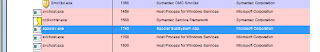If you've been following along you'll know that I'm dipping my toes in the Android development waters. My buddy Greg aka Android Code Monkey has a great step-by-step tutorial on setting up your development environment. I did a more in depth how-to on this subject over at his place. If you just want the quick and dirty see below ;)
If you've done any development at all you'll notice how stark white the Eclipse IDE is. Given the natural g33k affinity for poor lighting conditions this can be very tiring on the eyes. I found THIS post which covers how-to apply ready-made color themes. I'll keep it simple for you here ... download THIS file and extract the 2 files (org.eclipse.jdt.ui.prefs & org.eclipse.ui.editors.prefs) from your desired theme folder into
WINDOWS: [workspace]\.metadata\.plugins\org.eclipse.core.runtime\.settings\
LINUX/MAC: [workspace]/.metadata/.plugins/org.eclipse.core.runtime/.settings/
There are screen capture previews in the root of the downloaded file. I chose the Zenburn theme pictured below.
The download link for the themes no longer works. So, I've encapsulated the original .zip archive inside the "Theme Files Hidden Inside" image above. Simply save it and open it with your favorite compression tool.